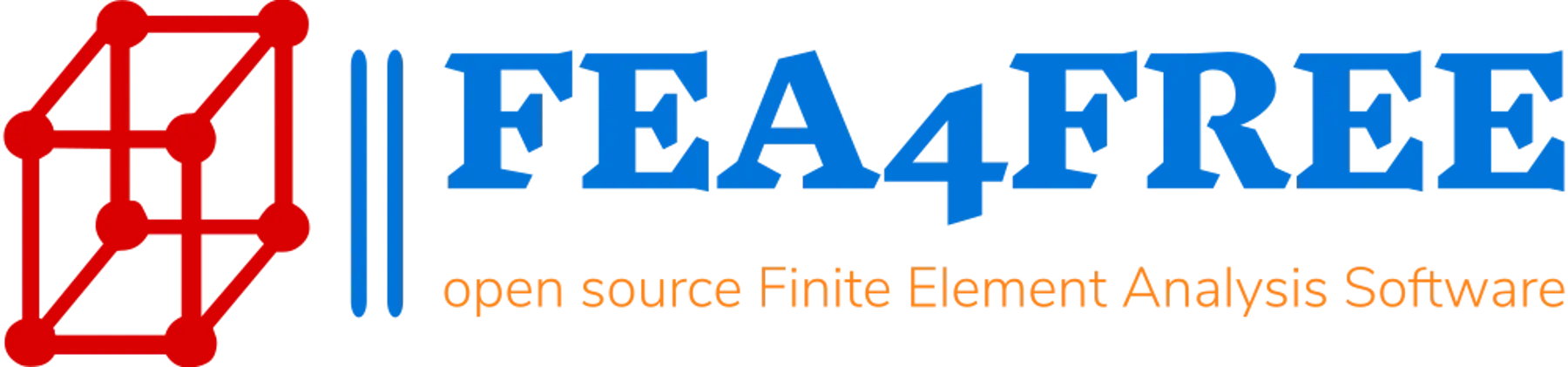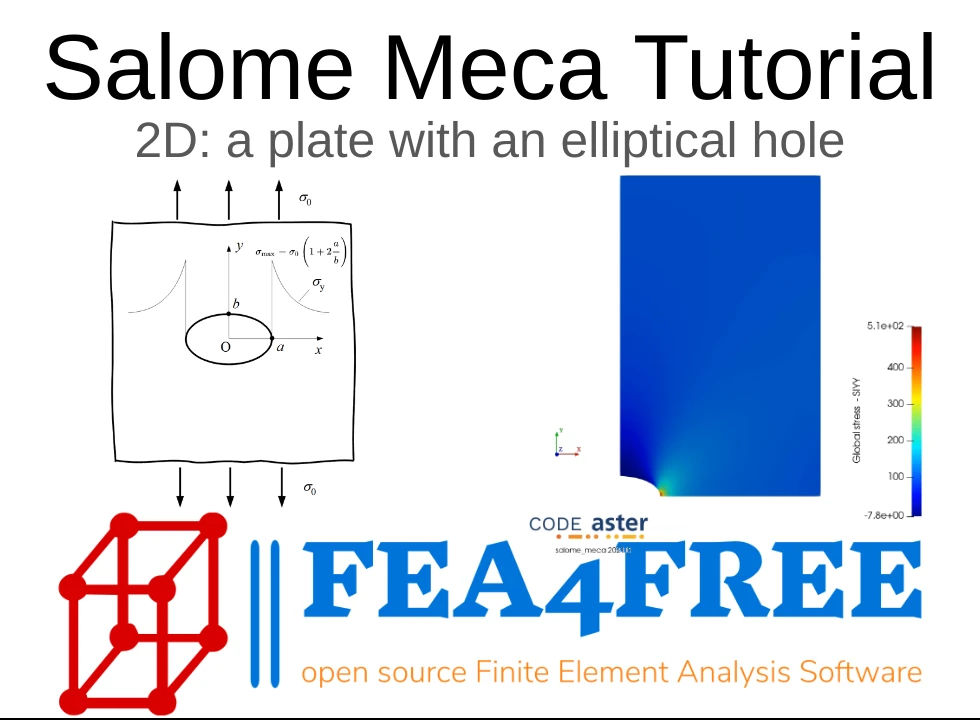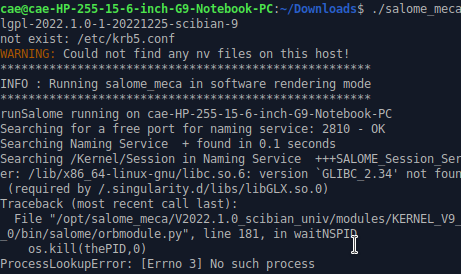Salome Meca Tutorial 2D Example
My first tutorial in the Salome Meca and Code Aster software. This is a plate with an elliptical hole, done as a 2d plane stress analysis. There are very similar cases on the internet (plate with hole) solved with this program, but I have 3 reasons to make this case. Firstly, the videos there are older, made with older versions of the program. Secondly they use the old Salome module for geometry, in this tutorial I will show you how you can use the new Salome module for geometry – Sharper. Thirdly, in one of the next posts I want to write a topic that is related to today’s example.
Sharper module
Until recently, the only Salome module for creating and editing geometry was the ‘Geometry’ module. Drawing in it was not the most pleasant thing to do, to me it reminded of drawing in Ansys APDL. To draw something, you had to start by defining points, then you could create lines based on those points, then 2D and 3D figures. Almost everything started with defining points, a real ordeal.
The Sharper module added in version 9 of Salome is in a higher league. Drawing in it reminds me of drawing in SolidWorks. You create a sketch, draw simple shapes, give them constraints and then extend or revolve them. The most important things you need to know are 1) you need to define the ‘part’ at the beginning 2) if the sketch is defined (no degrees of freedom) it turns green. You will see the rest in the video.
If you want to learn how to install Salome Meca, I invite you to my previous articles (Windows 10/11, Linux)
Calculation verification
There is a fourth reason for doing this example. This case has an analytical solution. You can read about it here (wikipedia). We can easily verify the correctness of our calculations.
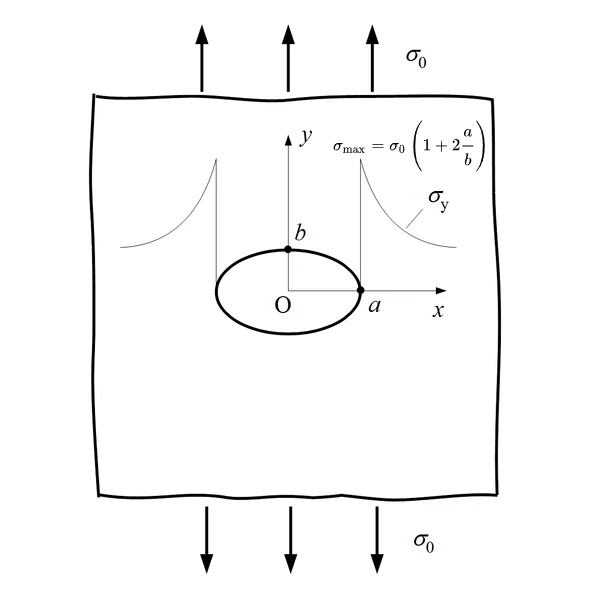
In our example, the radius of the ellipse: A=50 mm B=25 mm, and the pressure applied at the edge is 100 MPa. According to the formula, we get: σYmax = 500 MPa which we should get from the analysis. Let’s check it now!