Open-source FEM software review
Hi, Tom here. The first article on this site will be an overview of available open-source (free) finite element analysis software.
In the article about me, where I described what I will be doing on the blog, I tried to explain what an open-source license type is using definitions. I quickly noticed that I am not good at writing definitions, so today I will try to explain it in my own words.
About open-source license
The open-source license allows you to use the program for free at home and at work (whether in a small company, a startup or a big corporation). Isn’t it great that you can use the same program at home, at college or at work, without any license?
Often you may come across programs that are “free” but only for non-commercial use, or with an academic license that you can only use if you have a student ID or a limited version of the program. These are traps. You can learn how to use the program, but if you want to make money from your knowledge and experience, you have to pay and buy the program. And in the case of finite element analysis programs, pay a lot. I myself am in the situation that I use commercial software in my work. If I lose my job, I will also lose access to the program and my experience in using it will not be worth anything.
Back to open-source licensing. In addition to free, unlimited access, most often programs make their source code available for anyone to review and modify for their needs. If you would like to find out what’s in the black box into which you put your data and boundary conditions and get colorful pictures, with a little determination you can do it.
I will come back to the advantages of open source licensing in one of my next articles.
Today I listed open engineering programs with a brief description. I divided the list into categories (geometry programs, meshes, solvers, post-processors and combiners – programs that have all these functions). I know that this division is conventional, because some programs have additional modules making it hard to assign them to one category.
Geometry
Let’s start with geometry programs. In this case, I’m sure there are many more programs, but I focused on the two best:
Freecad
Freecad – the most famous freeware for Cad. It recently celebrated its 20th anniversary. In recent years, the developers have made really great progress, so that the program can compete with commercial programs. It has a very large user base, so the Internet is full of its tutorials. It runs on Linux, Windows and macOS
Salome
Salome – is a CAD program, but created for applications in numerical analysis. It has an advanced mesh generator and a post-processor for results. It has versions for Linux and Windows
MESH
Salome platform has a mesh generator, we can go just to this category.
GMSH
GMSH – 3D mesh generator. This program allows pre and postprocessing and has a fem solver, but is best known for creating finite element meshes. Available on Linux, Windows and macOS. Used in many “combiners.”
Netgen
Netgen – like gmsh is an automatic 3D mesh generator. Used in combiners, which will be discussed below. Available on Linux and Windows.
Solvers
Now probably the most important programs – solver – the part responsible for FEM calculations.
Code_aster
Code_aster – a solver written by engineers from the French energy company EDF. It is now so extensive that it is hard to describe what this solver will not count. Mechanical (including fracture), thermal, acoustic, vibration analyses. It’s hard to believe that such an extensive solver is available open-source. The official version is only available for Linux.
CalculiX
CalculiX – the second best-known open-source FEM solver. Less extensive than Code_aster, but valued for its ease of use and the similarity of its input (input file to the solver) to Abaqus. The program is written by engineers from the German company MTU Aero Engines. It is available for Linux and Windows.
Elmer
Elmer – this solver features multi-physics. It supports structural mechanics, but also fluid mechanics, acoustics, heat transfer or electormagnetics. I think that for structural mechanics it is worth using the two earlier programs, but if you would like to calculate, for example, electromagnetism then Elmer is the best. It was written by a Finnish team of CSC employees. It has versions for Linux and Windows.
In addition, I present two solvers for fluid mechanics calculations: the very well-known and used by many companies OpenFoam and Code_saturn which is the equivalent of Code_aster for CFD written by EDF.
Post-processor
A very well-known and well-loved post-processor is left for us to describe:
ParaView
ParaView – probably the most popular program from the list. Thanks to its ease of use, automation and adaptability, it is used for a great many applications. I know many people who are not mechanics, but use it in their work (e.g. mathematicians)
You know what, the article is so long that I decided to divide it into two parts. I had planned to write more elaborate descriptions about combiners (whole systems for FEA analysis), so that will be the topic for another article.

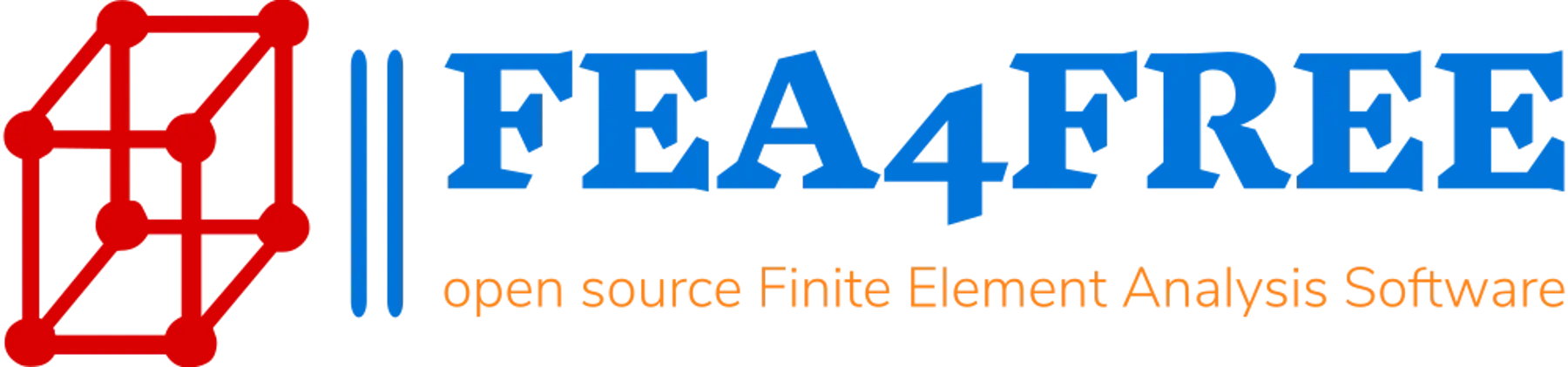

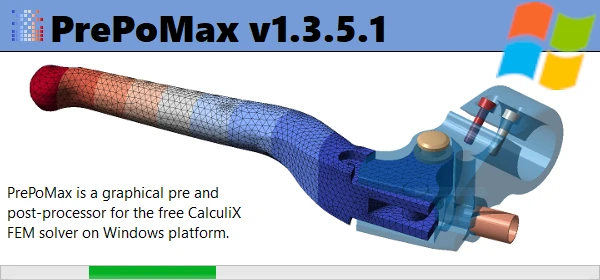

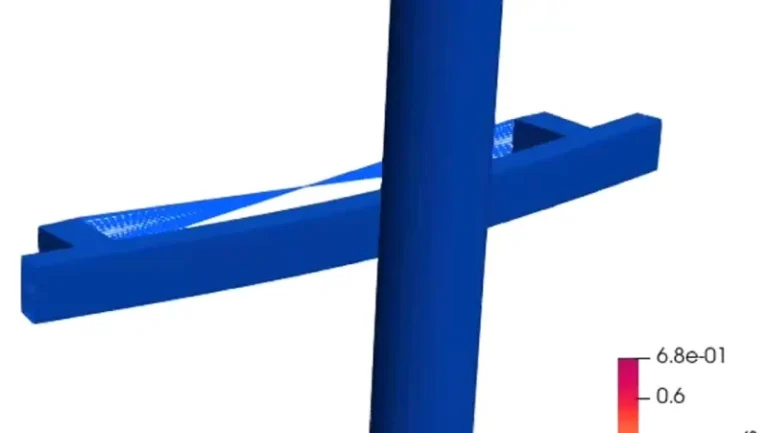


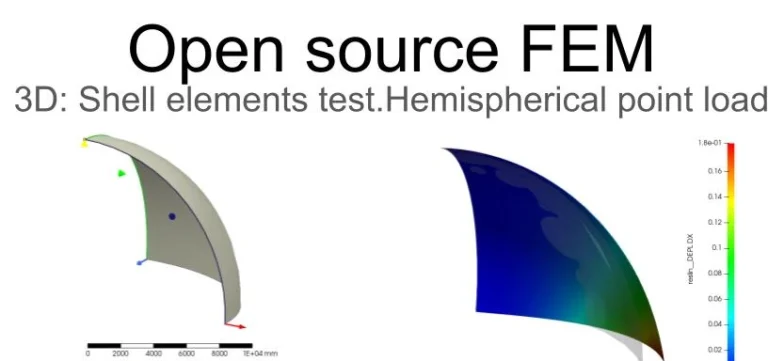
I need to to thank you for this good read!! I certainly loved every bit of it. I have you bookmarked to check out new stuff you post