Install Salome Meca 2021 on Ubuntu / Linux Mint
Salome Meca is an open source FEA package integrating Salome (pre- and post-processor) and Code_aster (solver). It is a free finite element analysis program with the greatest calculation capabilities. You can read more about Salome-Meca and other packages in my review of open source FEM analysis packages.
The latest version of Salome Meca is 2021.1. Since version 2021, the program requires a Singularity environment to install on Linux, which makes the installation process more complicated (especially on Ubuntu and Debian). Thanks to a code change to Scibian9 (singularity container), Salome-meca 2021 is available on all Linux distributions and can be installed on Windows 10/11 using WSL2 (about that in the next article)
Signularity installation
Installing the Signularity environment is not trivial. The program requires installing several components and downloading and installing the Go programming language. The installation comes down to rewriting into the terminal a few commands given in the environment guide:
https://docs.sylabs.io/guides/3.0/user-guide/quick_start.html
Note: To avoid installation errors, please install these additional libraries:
sudo apt-get install git
sudo apt-get install -y libseccomp-dev libglib2.0-dev pkg-config cryptsetup runcAlso, select the latest version of go: 1.17
Salome Meca installation
We download the latest version of the program from the developer’s website.
NOTE: the download is done by right-clicking on the link and selecting “save as”.
NOTE 2: there is a mistake in the link to download the latest version on the developer’s website. Click “save as” here to download the latest version. The window may appear after a few minutes, because of a slow response from the developer’s server. You can also copy the link and use wget to download the file.
When you download the package, open the terminal at the download location and write the command:
singularity run --app install salome_meca-lgpl-2021.1.0-2-20220817-scibian-9.sifCongratulations you have installed Salome Meca 2021, you can open it with the command:
./salome_meca-lgpl-2021.1.0-2-20220817-scibian-9.sifInstalling Salome Meca without Singularity
If you have problems installing the Signularity environment, you can install Salome-Meca version 2020 or older. Older versions of the program can be downloaded from the code-aster project website. (Remember to use “save as”). The downloaded file should be extracted, then run the terminal in this folder and enter the command (depending on the version):
./salome_meca-2020.0.1-1-universal.runThe installer will create a desktop shortcut that you can use to launch Salome
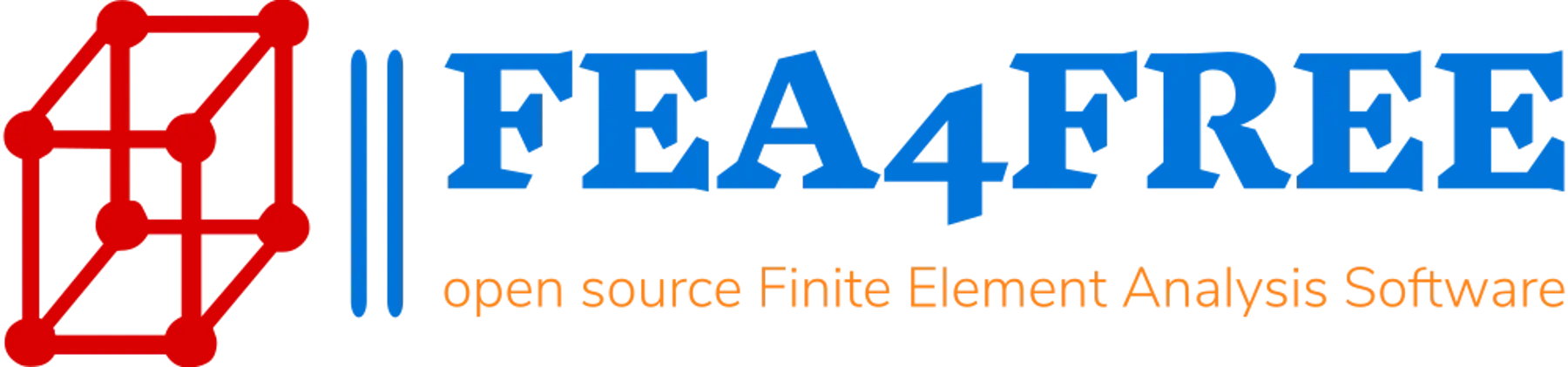




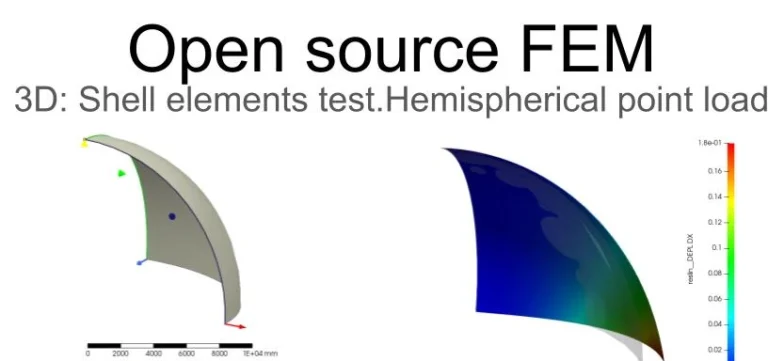
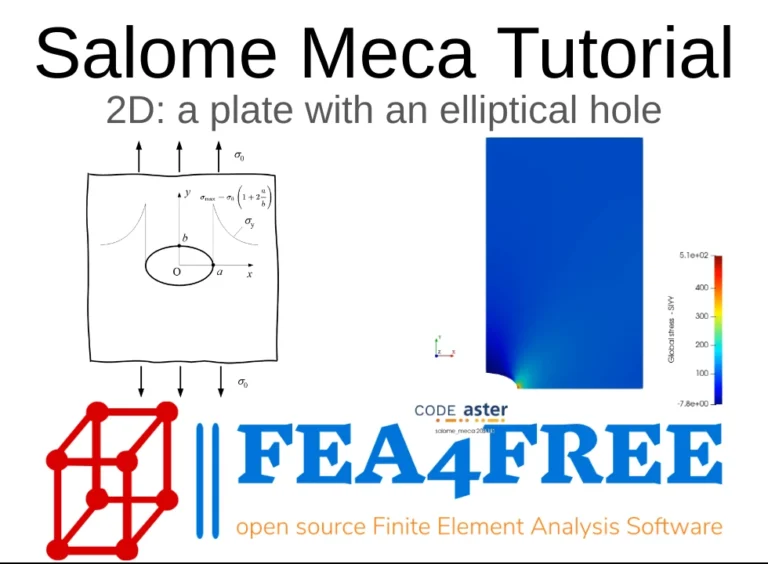
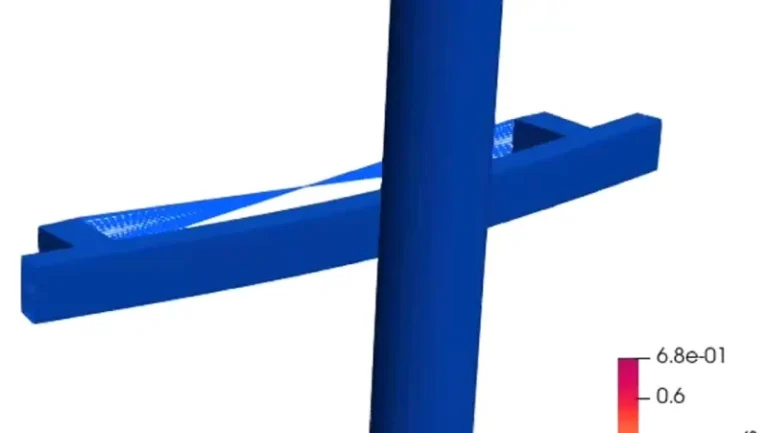
thanks you