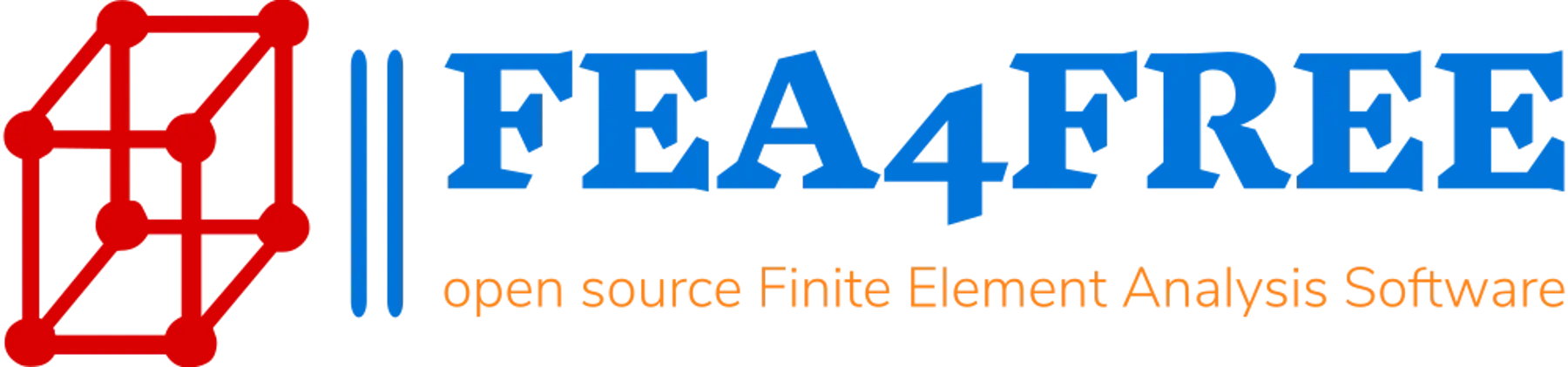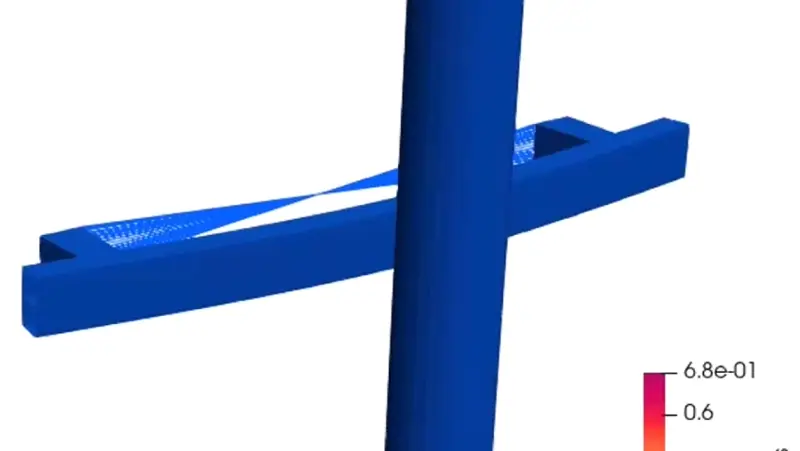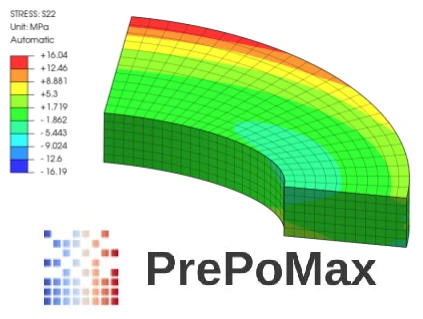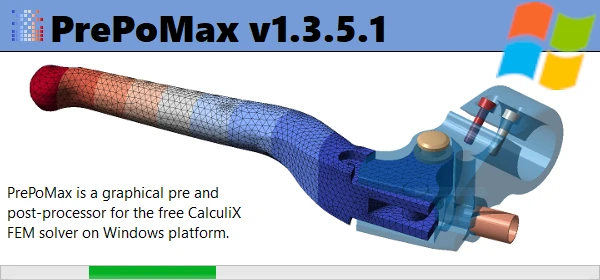OpenRadioss – gamechanger of free Explicit Simulations
Explicit analysis are a technique that helps model fast and intense events by directly solving motion equations step by step. This is especially useful for studying crashes, explosions, and other dynamic processes.
OpenRadioss
The most well-known and used explicite solvers are: LS-Dyna, Abaqus Explicte, Radioss (Altair) and Autodyne (Ansys). In 2022, Altair decided to release the Radioss source code as an open-source project so OpenRadioss was born. (Note, Openradioss is not limited Radioss for academic use – as AI chatbots present it, it is the same product as Radioss with no official technical support).
This step was a game-changer in the market and we really have a full-value, tested, commercially and non-commercially used for many years, free and open source explicite solver.
Altair sales
Interesting fact. At the end of 2024, Altair Engineering was purchased, for $10.6 billion, by Siemens (owner of e.g. NX Cad, SolidEgde, Femap). There is no publicly available information on Siemens plans for OpenRadioss after the Altair Engineering purchase.
How to install and run OpenRadioss?
Installing and running the program is trivial ( since recently the solver has a simple GUI). Some sites claim that you need to use WSL on Windows, but this is not true. There are some sample solver input files on the project page, which you can run as a test. In the near future I will record a short video of the installation and calculation of the example model. By the way, if you don’t already have it, it’s worth installing ParaView to view the results – see the next section.
Pre- and post-processor for OpenRadioss
The PrePoMax program (which I wrote about here) showed what a difference a good, functional preprocessor and postprocessor makes in FEA analysis. What does it look like for OpenRadioss?
HyperMesh
HyperMesh (Altair) the most obvious choice. This is one of the best mesh programs in general. It’s made for Radioss (among others) so it’s fully compatible with it. In addition to creating a mesh, it also allows you to configure the model (assigning materials, boundary conditions, etc.) However, it is a paid program.
GMSH
The official OpenRadiossa site also lists an opensours preprocessor:
GMSH (I’ve written about it here) is a meshing generator. Its main advantage is the ability to export mesh to the Radiossa input format. Unfortunately, in this case, the configuration of the model must be done manually in the notepad.
Other
I also found information about the use of other programs to create a mesh for Radiossa, e.g. PrePomax, Salome, FreeCad (all open source), Mecway (budget FEM program).
LS-PrePost and ParaView
LS-PrePost
However, my choice is LS-PrePost. It is a free (not open source) tool from LSTC (creator of LS-DYNA), but compatible with OpenRADIOSS. Actually, Radioss has the ability to read input files to LS-DYNA (.k input file). LS-PrePost is a complete preprocessor where we will create a model, mesh, and assign properties, materials and boundary conditions to the model. In the OpenRadioss documentation you can read what LS-Dyny commands are supported in OpenRadioss. I’ve done a few LSDyna tutorials and was able to calculate most of them in OpenRadioss without any problems (failed to run implicit calculations).
ParaView
As a post-processor, the best is the ParaView program, which I wrote about here. OpenRadioss comes with a subprogram that converts the results to VTK files that ParaView reads (see the video installing and running OpenRadioss).