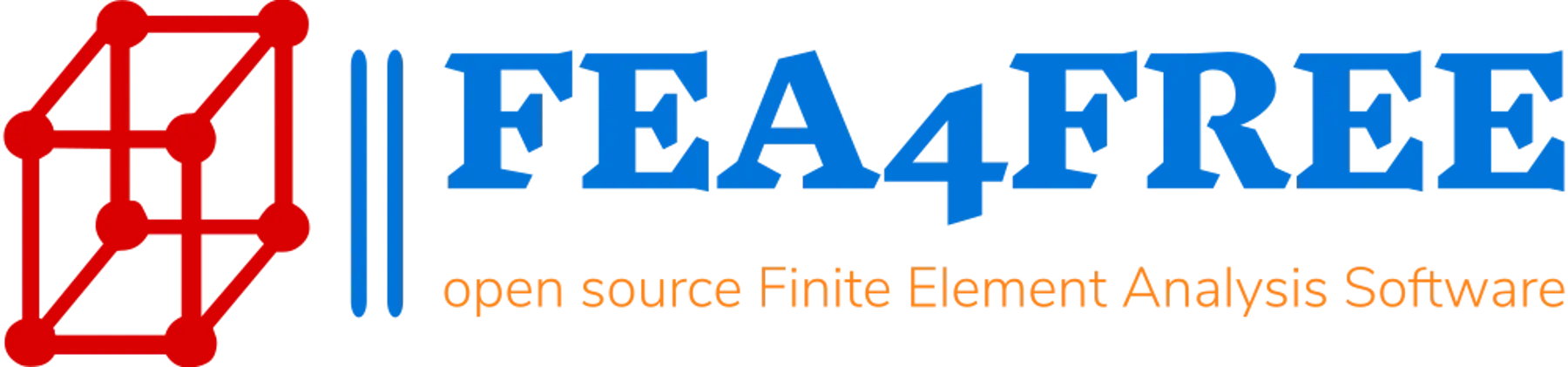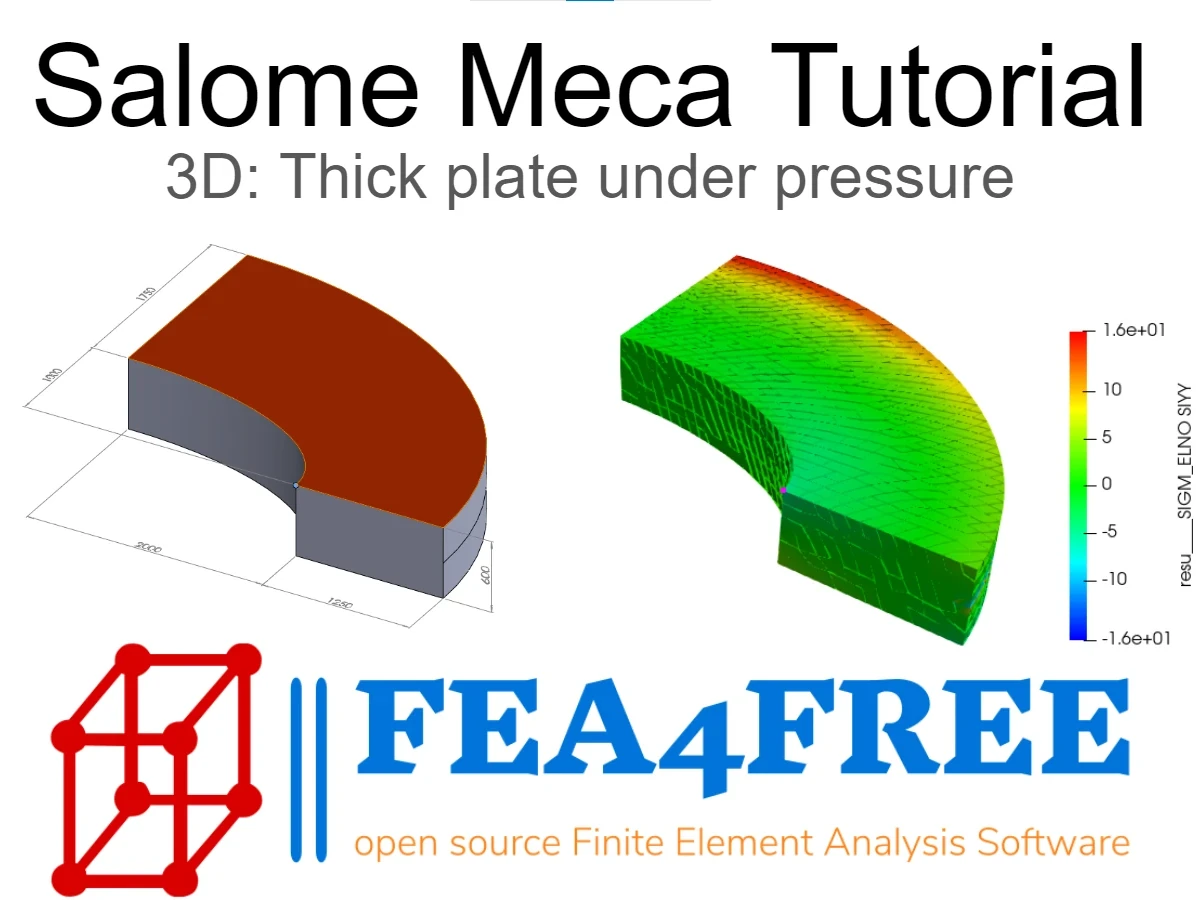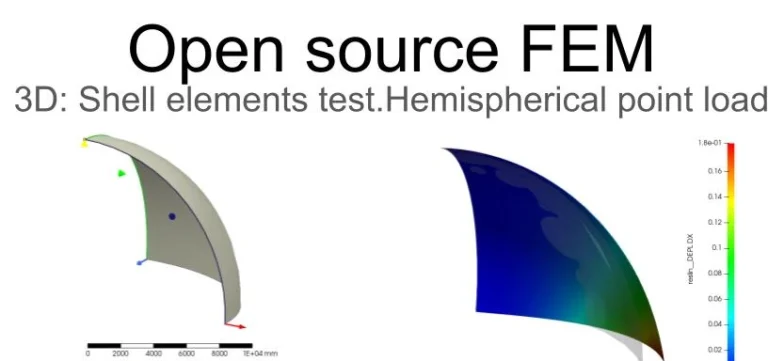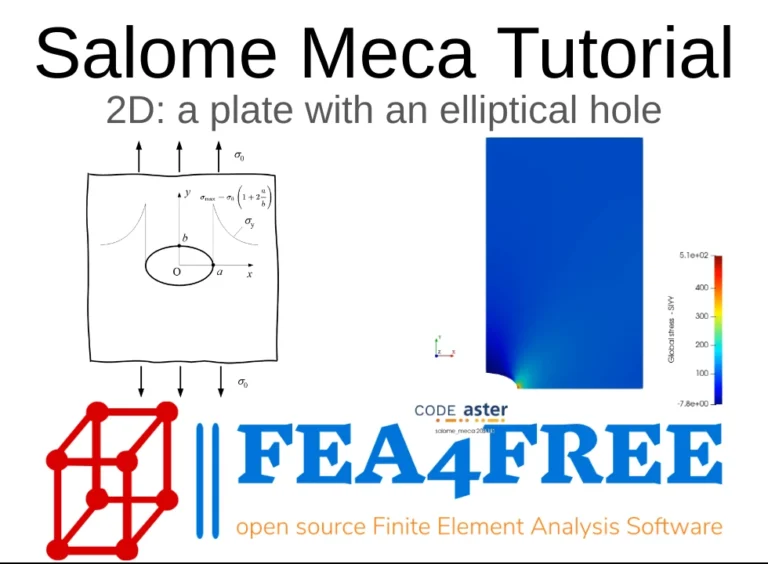Salome Meca Tutorial 3D Example
Hi, today I present you another simple example using Salome Meca’s free, open source software with the Code Aster solver. This time it is a 3D type analysis: a thick plate under pressure. This example comes from benchmarks from the Nafems organization and is used to validate MES programs.
Thick Plate under Pressure
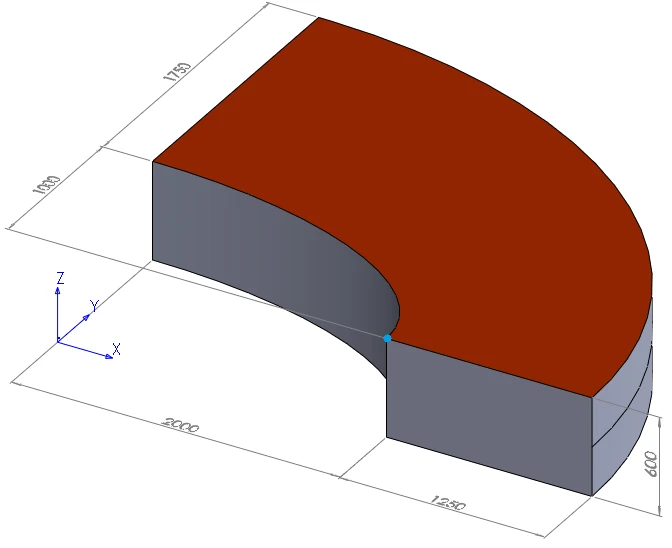
Above is a drawing showing ¼ of the analyzed model. We will use such a section for analysis using double symmetry geometry and boundary/load conditions. In addition to the symmetry conditions on the sidewalls, we fix the X and Y degrees of freedom on the back wall (drawing a large ellipse) and fix the vertical displacements Z on the centerline of this wall. A pressure of 1 MPa was applied to the top surface. The plate is made of steel with parameters: E=210 GPa and v=0.3.
Based on the benchmark, at the point of the top surface marked in the figure, we should get the stress σY = 5.38 MPa. Let’s check it out!
To create the geometry, we will again use the newer Sharper module available in Salome since version 9. We will make the mesh with the simplest Net-Gen algorithm, it will be a quadrilateral mesh. We could again use the templet available in the AsterStudy module to set up the analysis and boundary conditions but this time we will choose all the commands ourselves to get a better feel for them.
Once the analysis is done, we will read the results using the more powerful ParaVis module, instead of the basic Postprocessor.
The steps for setting up the model and boundary conditions in AsterStudy
Mesh: LIRE_MAILLAGE/Read a mesh.
Indication of the location of a saved mesh
Mode Definition: AFFE_MODELS/Assign finite element.
Selection of analysis type and assignment to a mesh
Material: DEFI_MATERIAU/Define a material: ELAS/ Linear isotropic elasticity
Definition of a material law
AFFE_MATERIAU MODELS/Assign a material
Assign a material to a model
BC and Load: AFFE_CHAR_MECA/Assign mechanical load: Enforce DOF and PRES_REP
Determination of loads and fixtures
Analysis: MECA_STATIQ/Static mechanical analysis
Set analysis
Post Processing: CALC_CHAMP: CONTRAINTE
Selection of the results to be saved, here stresses
Output: IMPR_RESU/Set output results
Indicate where to save the results
Hexahedral mesh
Initially I wanted to keep the video with the first example of 3d calculations as simple as possible, so I used a basic mesh setting (NetGen 3-2-1D) which results in a tetrahedral type mesh. With a little effort in this case we can get a hexahedral type mesh and I decided to show this in an additional video. By the way, see how easy it is to edit previous calculations and compare the results of both methods.
I invite you to visit my other articles about Salome Meca:
Salome Meca Tutorial 2D Example
Difference between Salome, Salome Meca and Code Aster
Install Salome Meca 2021 on Windows 10 and 11
Install Salome Meca 2021 on Ubuntu / Linux Mint